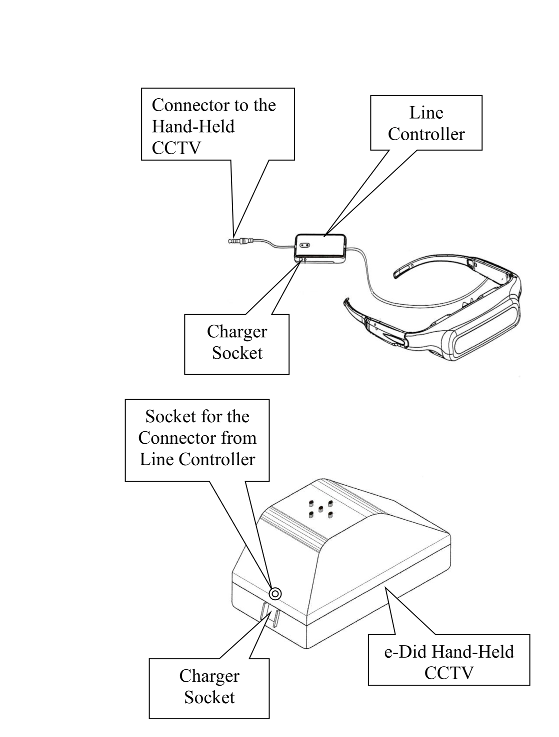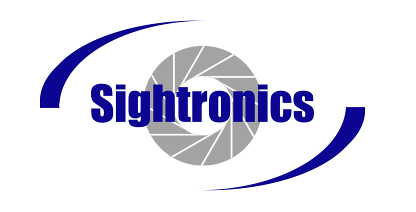
|
Description and Adjustments of e-Did 2, Electronic Magnifier with an Eyewear Monitor
e-Did is a battery operated and completely portable magnifying device for visually impaired readers who need more contrast or magnification than optical aids provide. In fact, it can be used by every reader who needs greater magnification on texts, regardless of age or education level. e-Did is connected to a Video Eyewear and can also be connected to the video input of a TV set or any other display monitor that accepts composite signal. The color system is PAL (NTSC could be available on demand). e-Did is a small hand-held CCTV that is guided across the page, and the text is displayed on Video Eyewear or other displays with desired magnification. The magnification range can be adjusted through OSD (On Screen Display) menu between x1 to x2 in 8 steps; however, the magnification is about x25 to x50 on a 21” TV screen. The camera is fixed focus and there’s no need for it to be adjusted again. The camera’s illumination makes users independent of the lighting quality of surroundings; this is especially advantageous in the dimmed reading environment many visually impaired readers prefer. As the camera is very close to the reading surface, some of the adjustments in menu page 2 will be disabled. The most practical adjustments are: zoom, positive/negative, W/B and Iris. The accessories of e-Did are video eyewear, line controller, battery chargers, USB charger, video cable and shoulder bag. Using e-Did is very easy, although the speed of reading depends on the experience of reader. There are 5 small push button switches on e-Did: up, down, right, left and enter. By pushing and holding Enter for three seconds, the menu page 1 of OSD appears on screen, consisting of following adjustments: <<< MENU Page1 >>> BRIGHTNESS CHROMA TINT SHARPNESS EXIT (Page2, Preset) You can change the position of the cursor by using either the Up or Down button. When the cursor is located next to an item, you can adjust it by using either the Right or Left button. When the cursor is next to EXIT, pushing the Right button, changes it to Preset and by pushing Left button, changes it to Page 2. If you push Enter when it shows Preset, all the items in Page 1 adjust to the factory setting, and if you push Enter when it shows Page 2, you go to Page 2 of OSD. On Page 2, there are 9 items as follows: <<< MENU Page2 >>> IRIS ELC (ALC) SHUTTER (OFF, 1/100~1/12000) AGC 18dB (12dB, OFF) W/B ATW (AWC, FIX) MIRROR OFF (ON) BLC ON (OFF) Posi/Nega Posi (Nega) ZOOM OFF (ON) EXIT (Page1 , Preset) For less experienced users, we recommend to adjust the items as follows: IRIS ALC SHUTTER OFF AGC OFF W/B ATW MIRROR OFF BLC OFF
Important Adjustments: Most people with poor vision prefer to look at negative image of texts, meaning they prefer to study white texts on black paper. When the cursor is next to Posi/Nega, you can use the Right or Left buttons to change the polarity of the pictures to either Negative or Positive. When the cursor is located next to the ZOOM, you can change the status to either ON or OFF by using Right or Left buttons. When ZOOM is ON, by pushing Enter we go to the sub-menu of ZOOM. In this situation we can increase the magnification by pushing the Right button, in 8 steps, or decrease the magnification by pushing the Left button. By selecting W/B and changing it to FIX or AWC, we can change the background color and the text color by changing the polarity to Negative. The EXIT option is like the same option in Page 1. All adjustments will be saved even after turning off the device if you exit from the menu by pushing the EXIT button. For people who should use in 1.5 meter distance medical glasses, Video Eyewear can be worn over their glasses. For people who cannot see the text inside the Eyewear, it's better to check and use a TV set instead. Specifications: Video Eyewear Display: 2 TFT LCD Displays Image Size: Greater than 50” Screen (1.5M far) Resolution: 640x480 Viewing Angle: 35◦ (Diagonal) Battery: 1000mAH Li-ion battery (inside the Line Controller) Battery duration: About 3.5 hours e-Did and Camera Color System: PAL Image Sensor: ¼ inch CCD Resolution: 470 TVL (Enhanced) Adjustments: On Screen Display for all controls Battery: 3x700mAH Li-ion battery (inside Hand-Held CCTV) Battery duration: About 3.5 hours
|